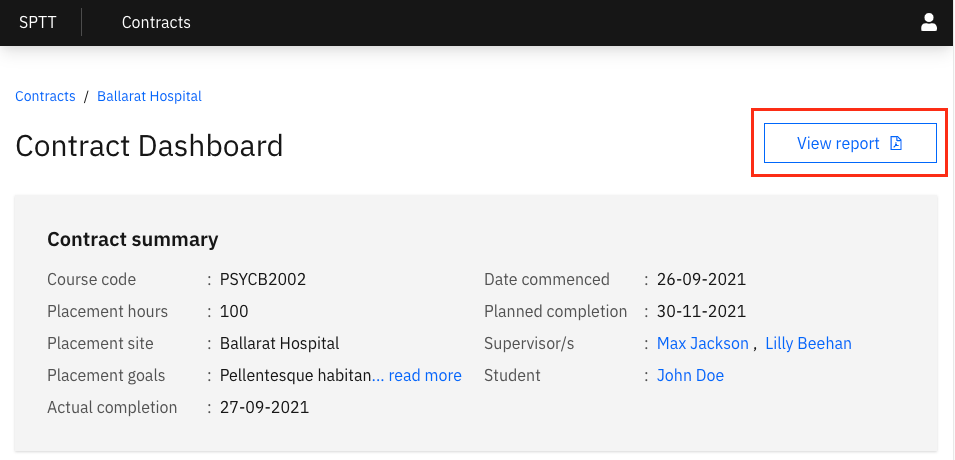Generate Report
info
The Report can only be downloaded once the contract is marked complete.
info
Any member of a contract can generate a contract report.
Generating a contract report
Click on the
Generate reportbutton on the contract dashboard.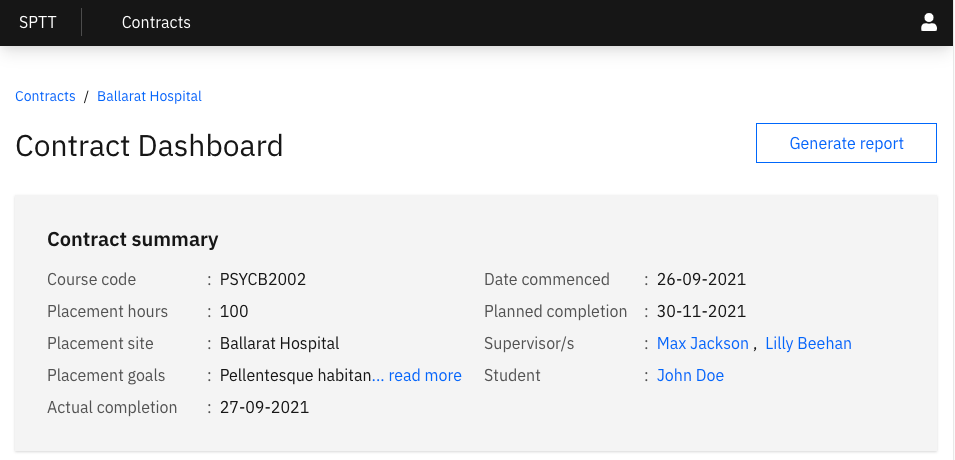
When the report is generated, the button will turn into a
View reportbutton. Click on the button and your PDF report will be opened in new tab.