Contract General Information
Time Summary
Time Summary provides you a quick view of your placement hours. It's broken down into total placement hours, client contact hours, supervision hours and remaining hours. It is only visible on a active or completed contract (after the contract is approved).
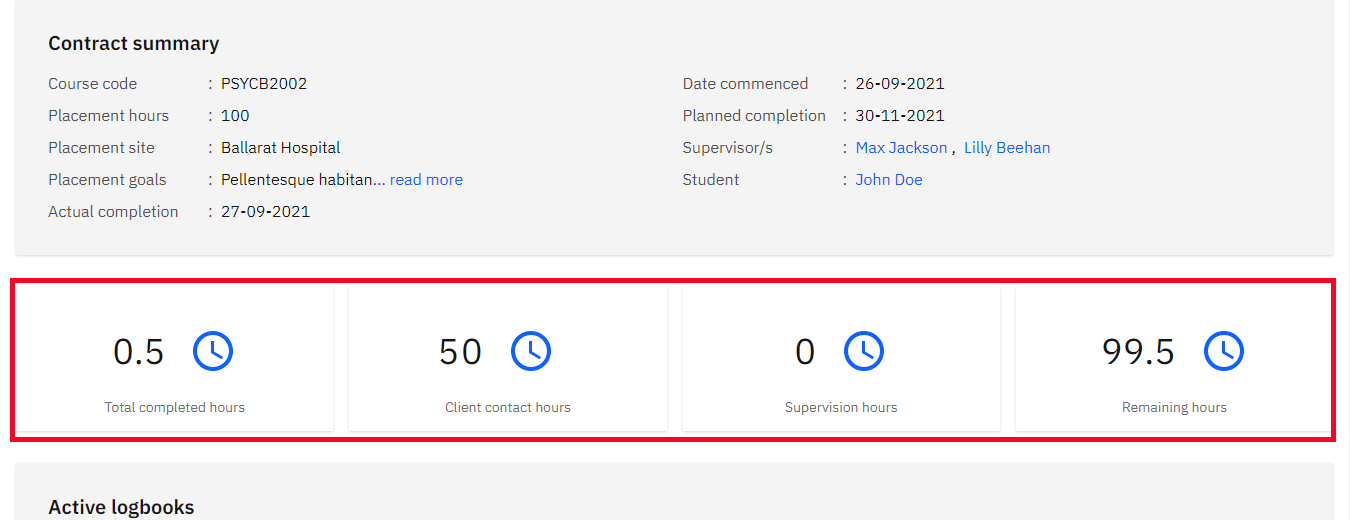
Time Summary cannot be manually edited. These fields are automatically calculated everytime a logbook has been approved by a supervisor.
Contract Status
A placement contract can go through four different statuses:
- Active -
- Rejected -
- Pending -
- Completed -
When a student creates and submits a contract. The status of the contract changes to
. This means the contract has been submitted to supervisor(s) and manager for approval.
If all supervisors and manager approve the pending contract, the contract status changes to
.
If any supervisor or the manager rejects the contract, its status changes to
.
At the end of the contract peroid or when student has completed all their hours, manager can mark the contract as completed. The contract status changes to
.