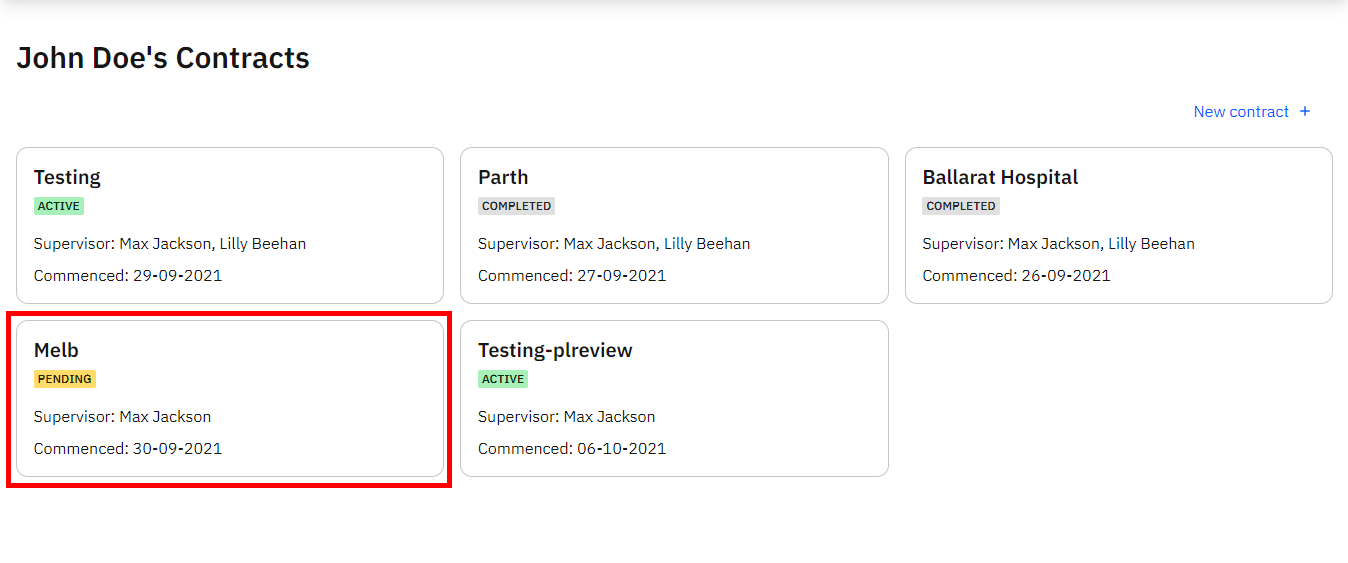Create Contract
info
Only a student can create a contract.
caution
If students find any mistake with the contract details after submission, they should contact their supervisor to reject it as soon as possible before it is approved. Once approved, the contract details cannot be changed.
Creating a Contract
You can create a Contract by using the
New contract Buttonlocated in the top-right of your Homepage.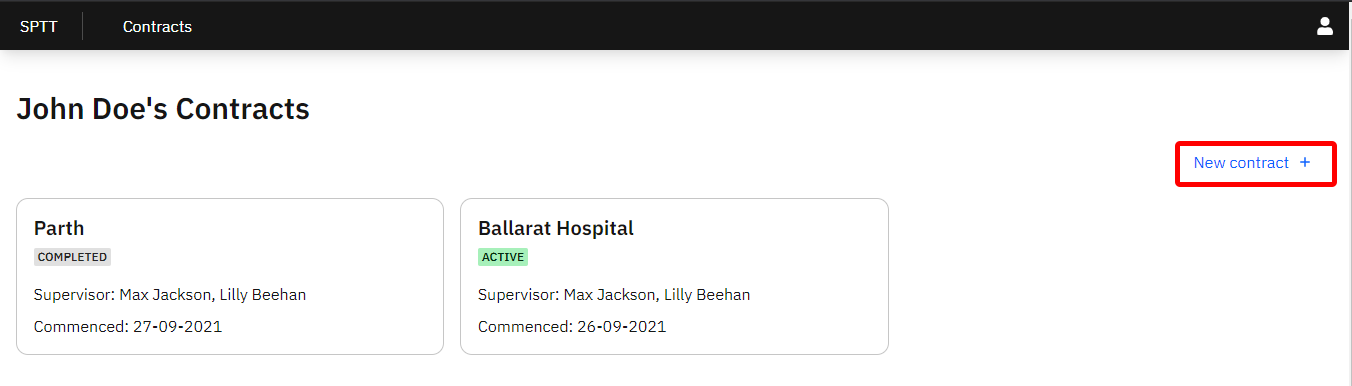
Fill in the contract details in the Contract Form and click on
Create.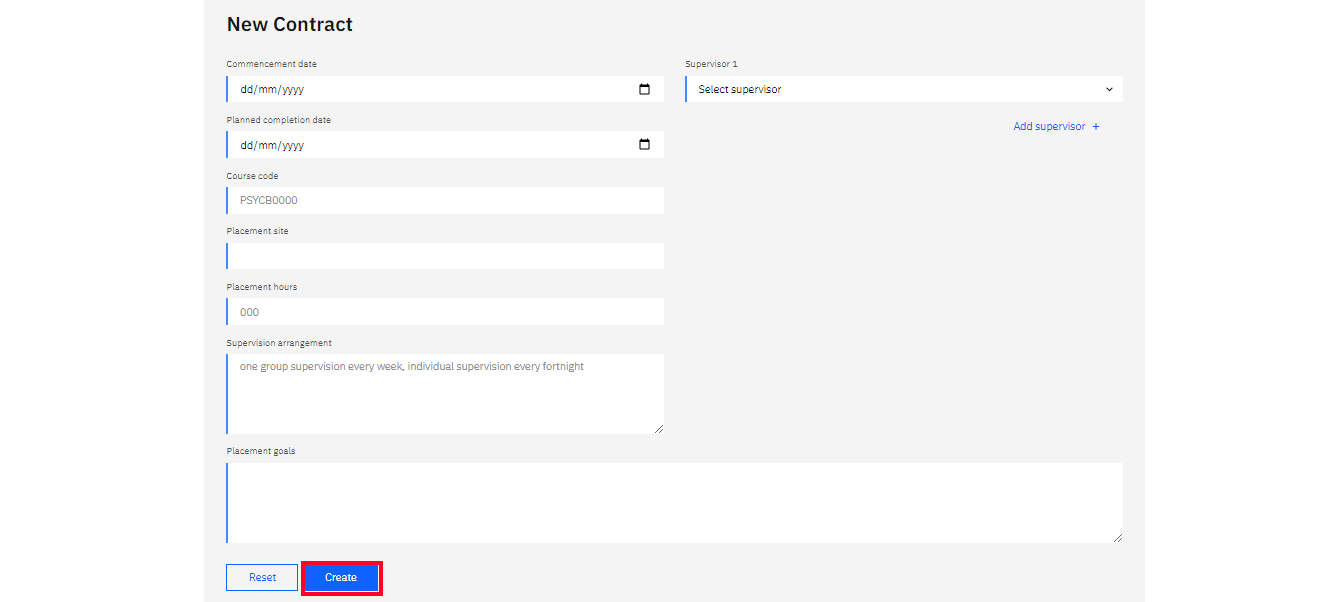
The new contract is now created.
tipThis new contract is now submitted to supervisors and managers for review.