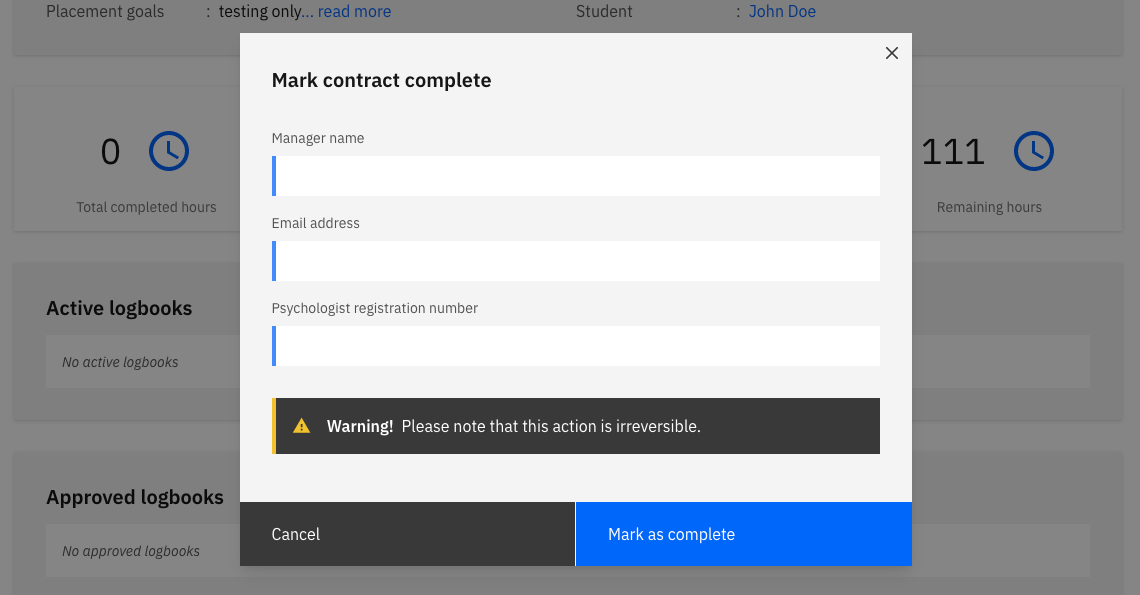Completing a Contract
info
Only a manager can mark a contract as complete.
caution
Manager should check all the details properly before marking a contract complete. Once a contract is marked as complete no further changes can be made.
Marking a contract as complete
Select a contract that is currently active.
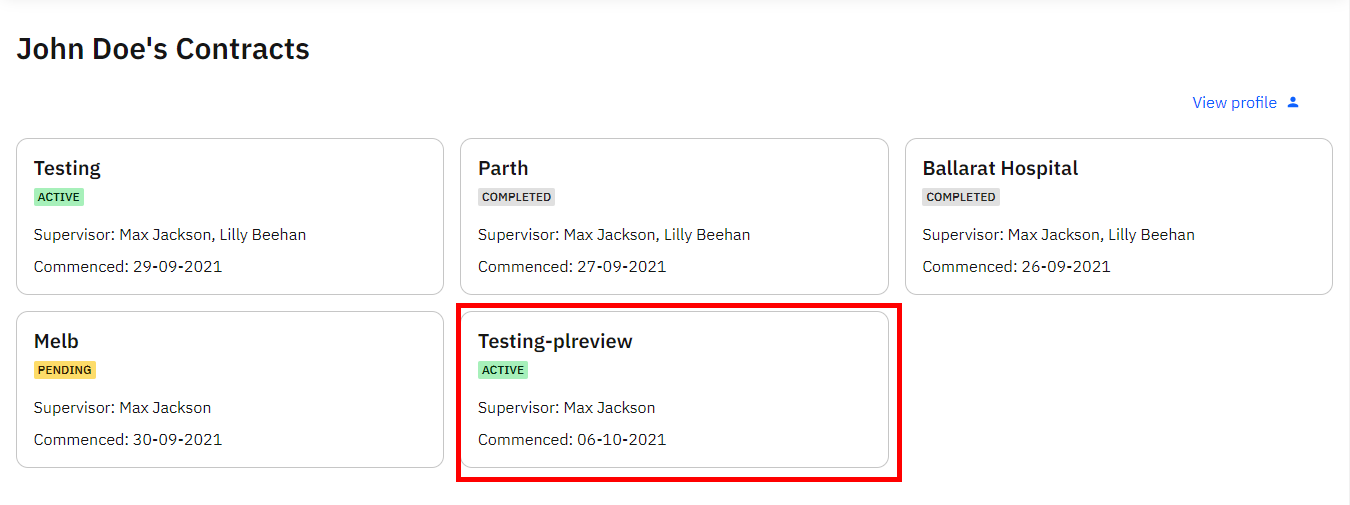
From the contract dashboard, click on
Mark complete.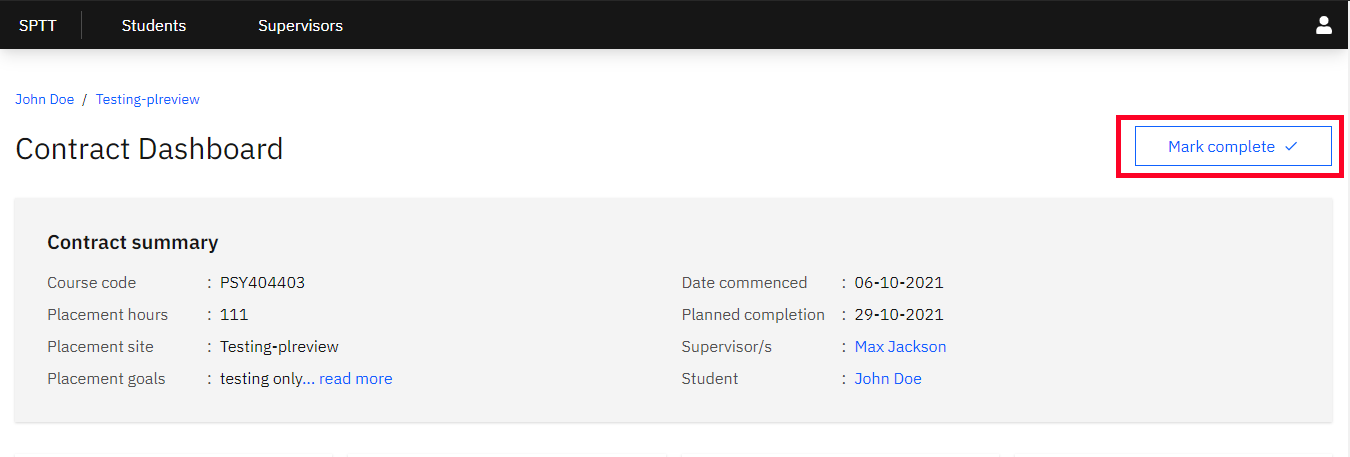
Fill in your manager details and click on
Mark as complete.