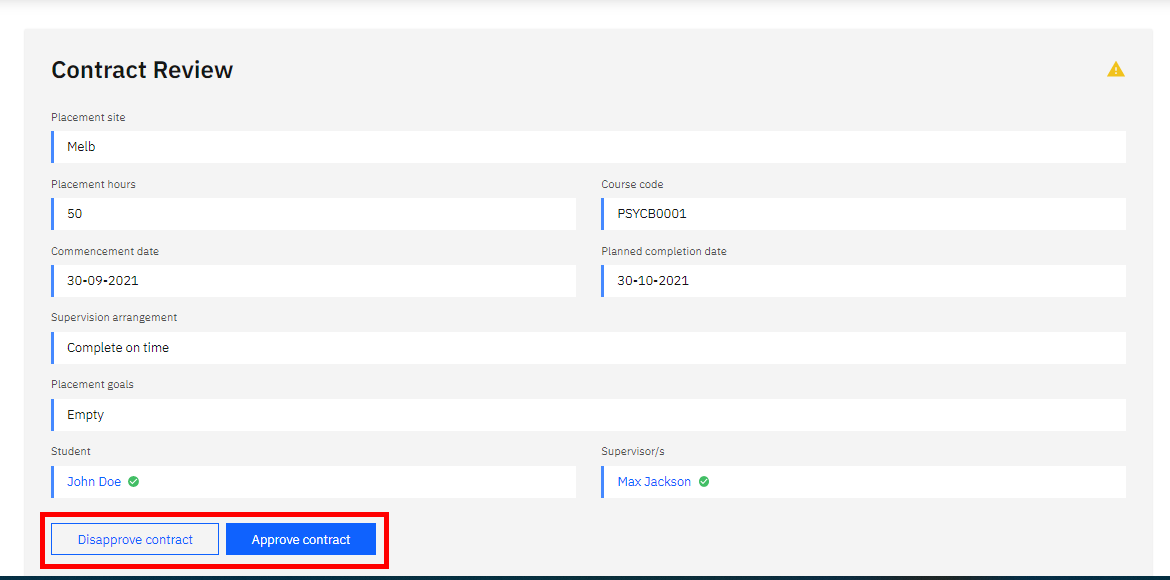Approve/Reject a Contract
Only a supervisor or a manager can approve/reject a contract.
Supervisor
Supervisors can select a contract from the
Pending contractssection from the supervisor Homepage.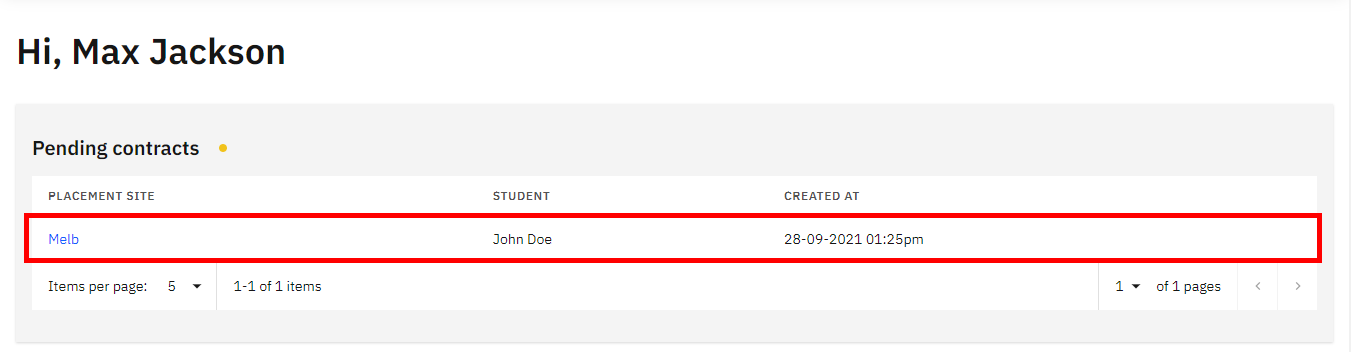
On the contract review page, supervisors can approve or reject contract by choosing from option below.
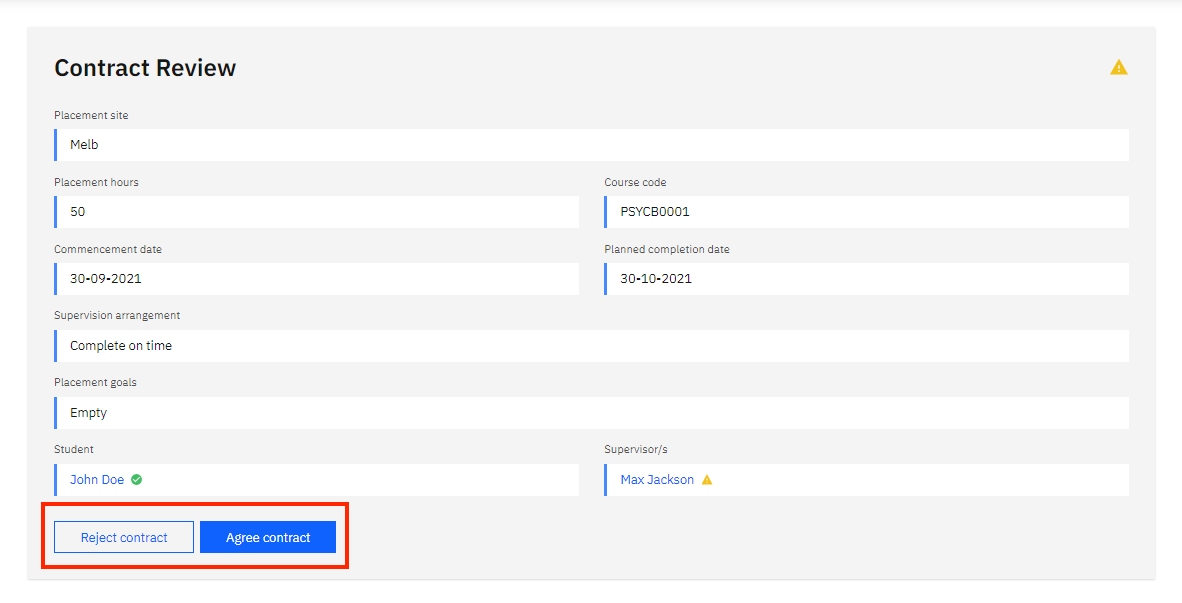
If supervisor thinks that the contract needs some changes, they should reject the contract and ask the student to make changes.
Once you approve or reject the contract, you cannot undo it. Unless other member reject it.
Manager
Manager can only Approve or Reject a contract when it has been agreed by ALL members of the contract, including student and supervisor(s). You can tell that all members have agreed to the contract by looking for a green tick icon next to their names.
From the Manager homepage, you can preview the contract in the
Pending contractssection.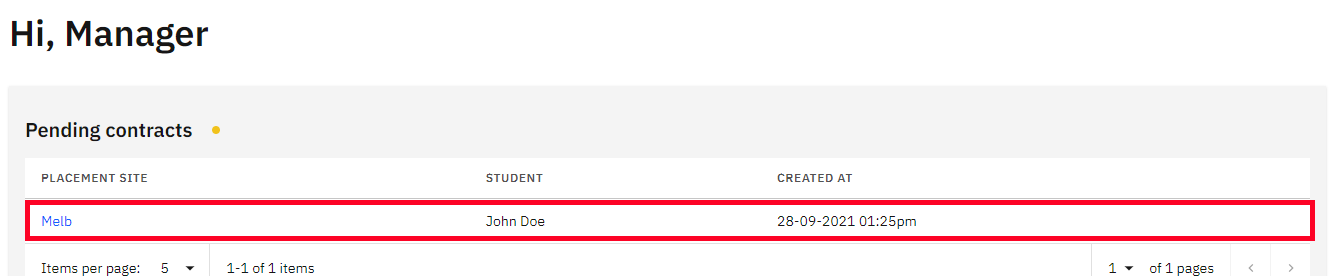
Review the contract details and select either
Disapprove contractorApprove contractto complete the review.