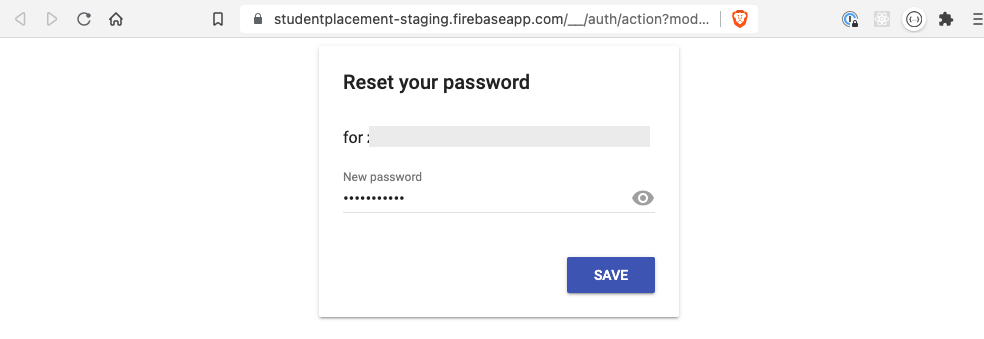Reset Password
info
If you forgot your password, you can reset your password by clicking on the Forgot password? link on the login page. Then, follow the instructions from Step 3. of this page.
Resetting your account password
Go to your profile page.
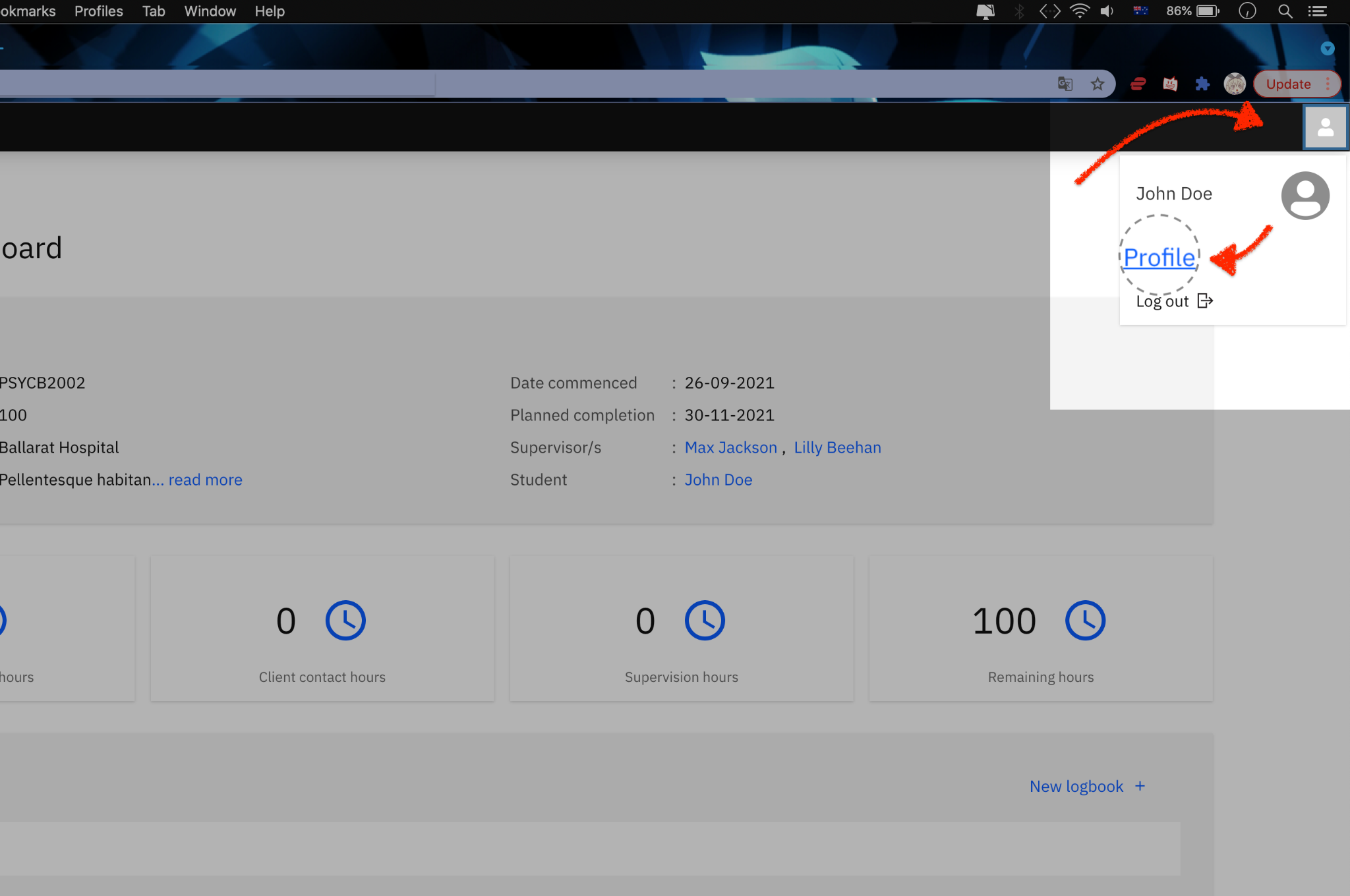
Click on the
Reset password herebutton on your profile page.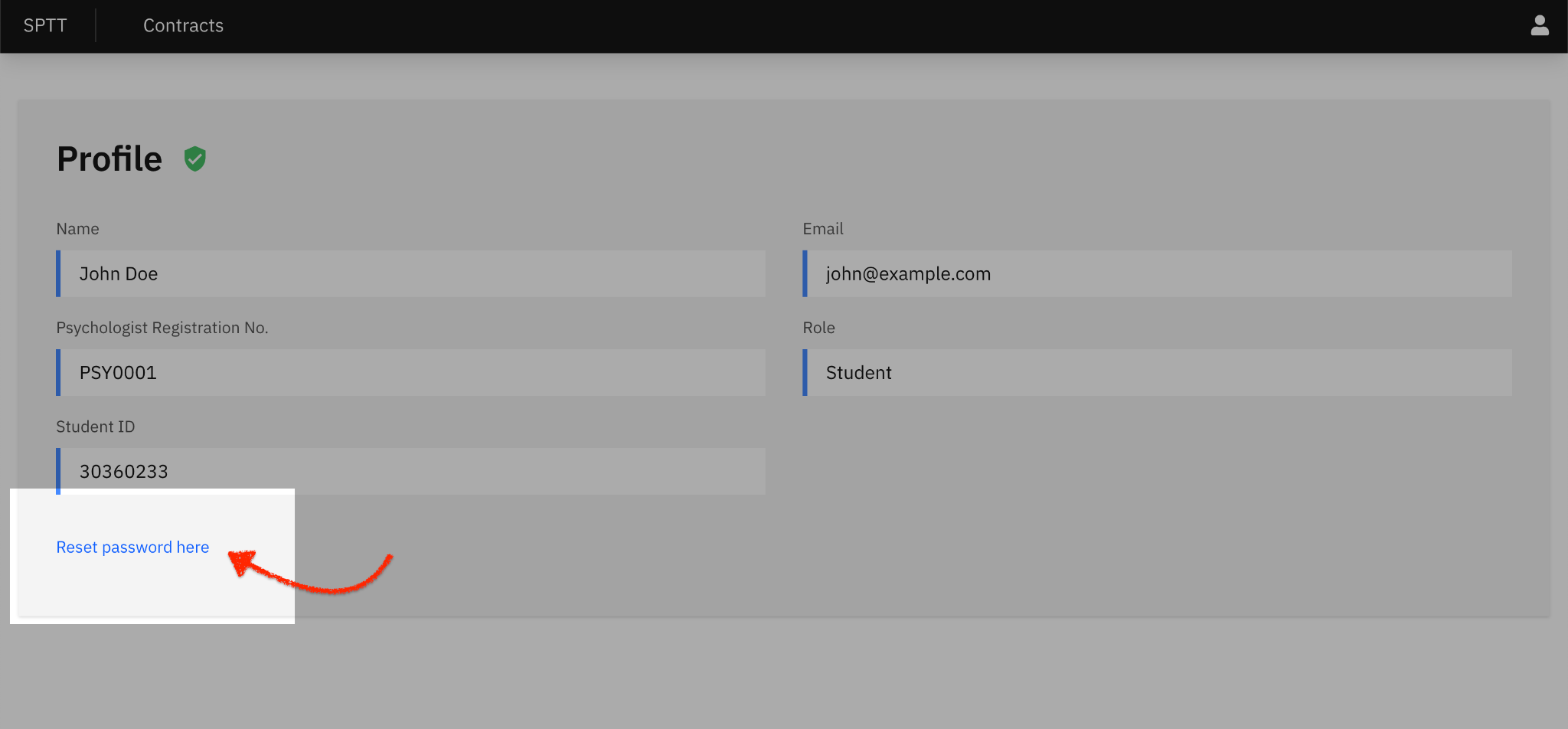
Fill in your email address in the reset password form.
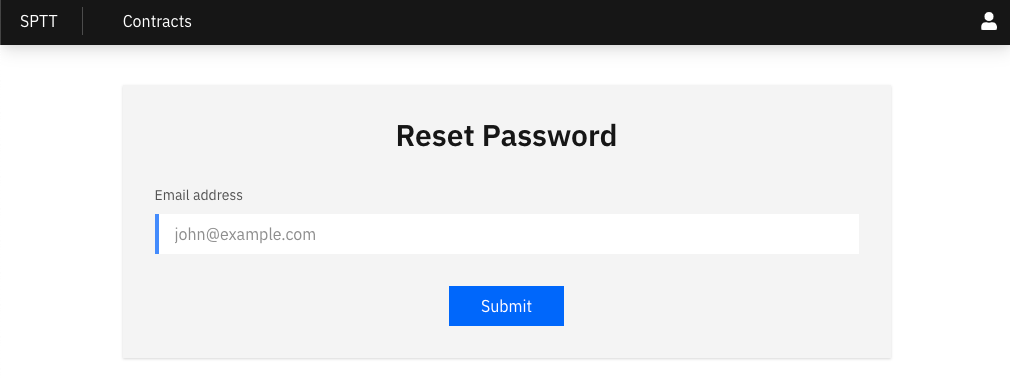
Check your email inbox for an email from
noreply@studentplacement.firebaseapp.com. Click on theReset passwordbutton.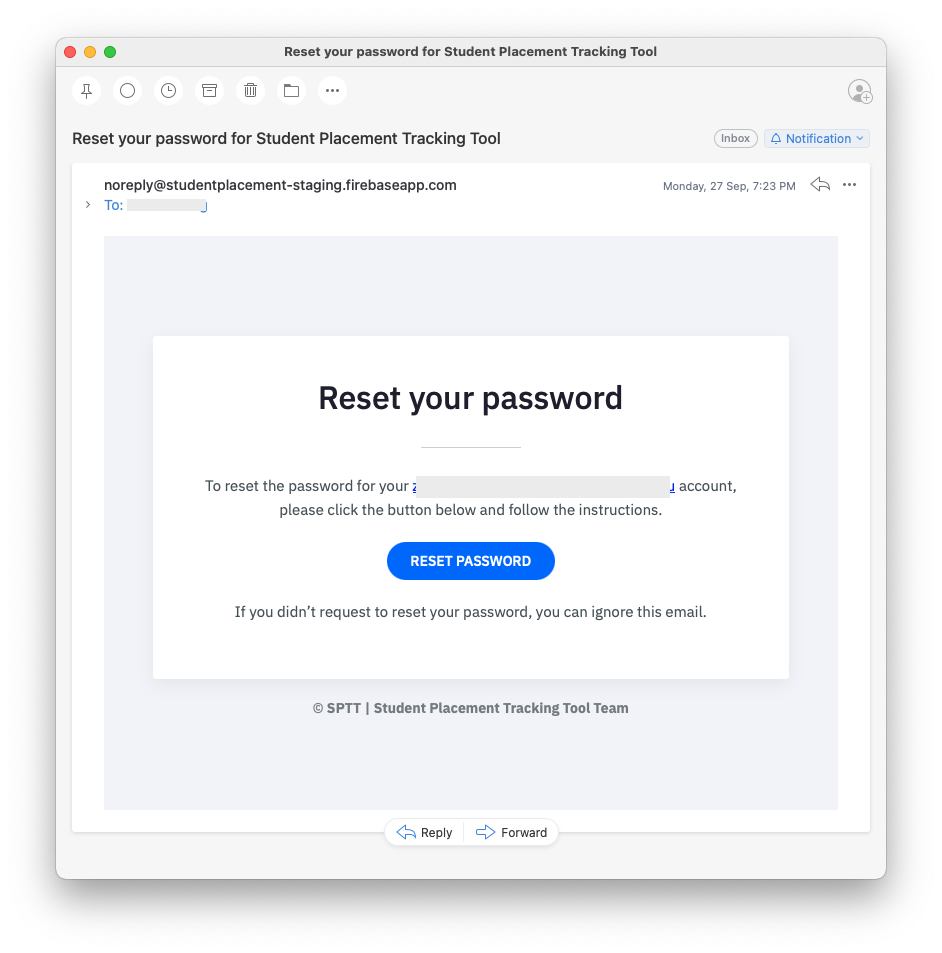
Type in your new password and click
Save.