Edit Activity
info
Only students can edit activities of their own logbook.
caution
Please note that you can only edit activities in a logbook if the logbook is in the Not submitted or Rejected state. If the logbook has been submitted for approval and is in Pending state or if it has been approved and is in Approved state, then editing activities for the logbook is not possible.
Editing an activity
Navigate to the logbook dashboard and click on the three dots next to the activity that you want to edit and select
Edit.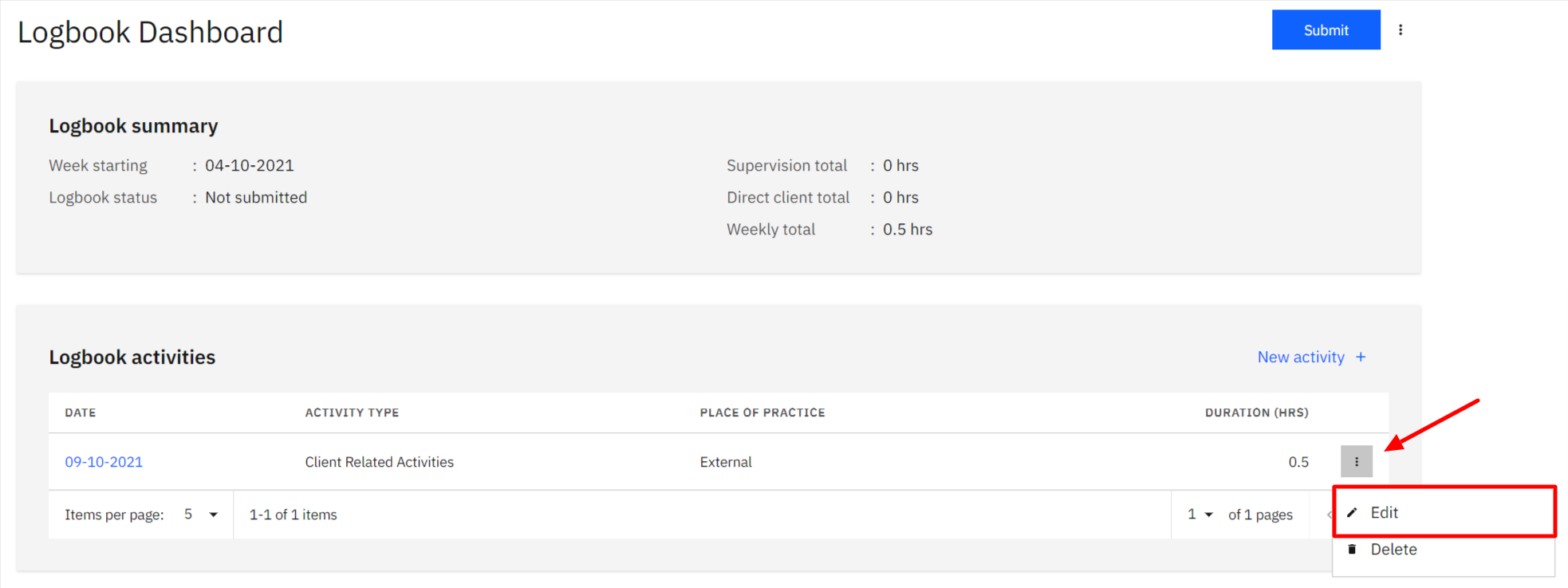
This should open up a modal window for you to edit the activity details. Once you are done with the changes, click on the
Save changesbutton.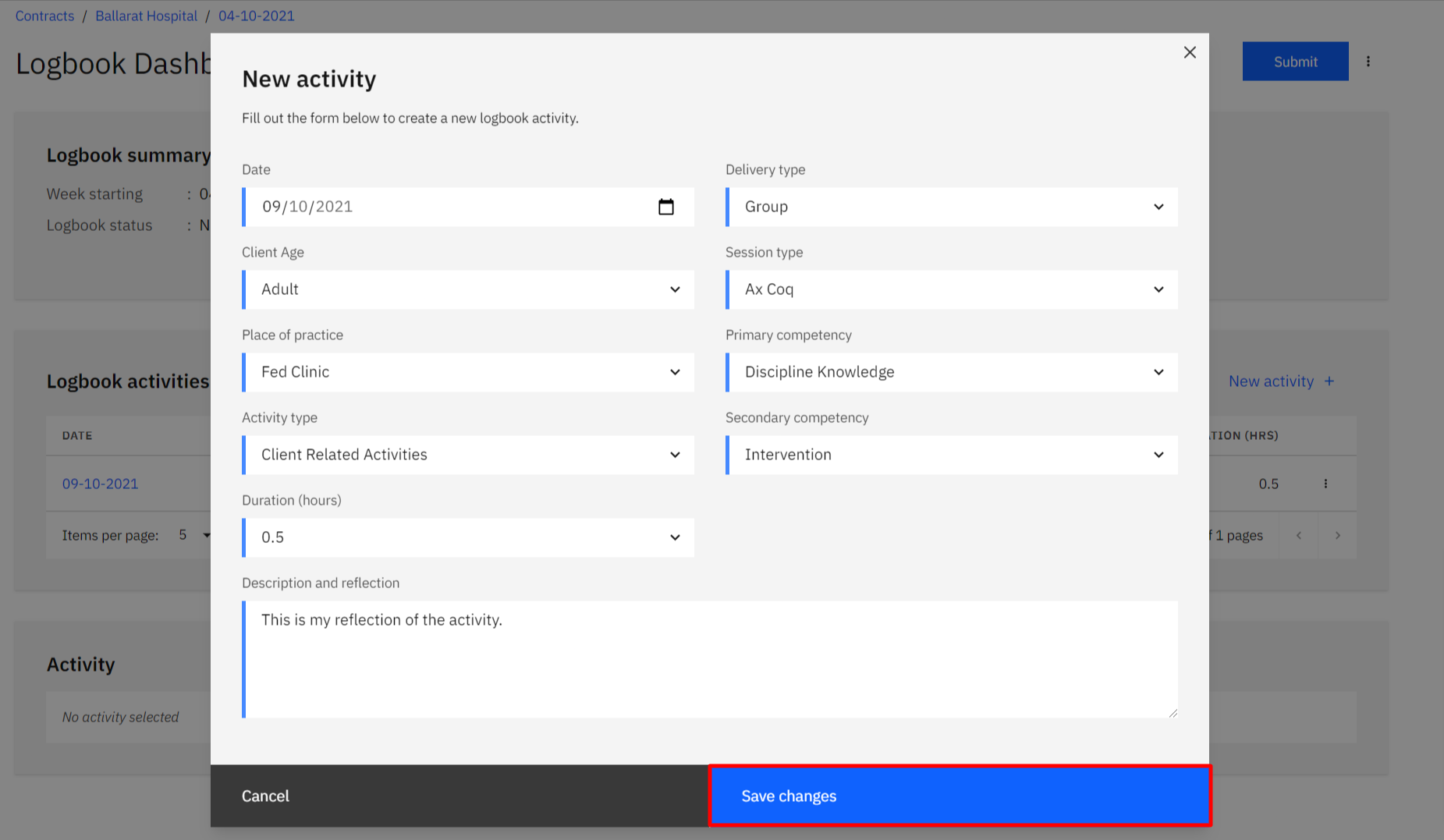
You can verify that your changes have been made by clicking on the activity from the logbook activities table.