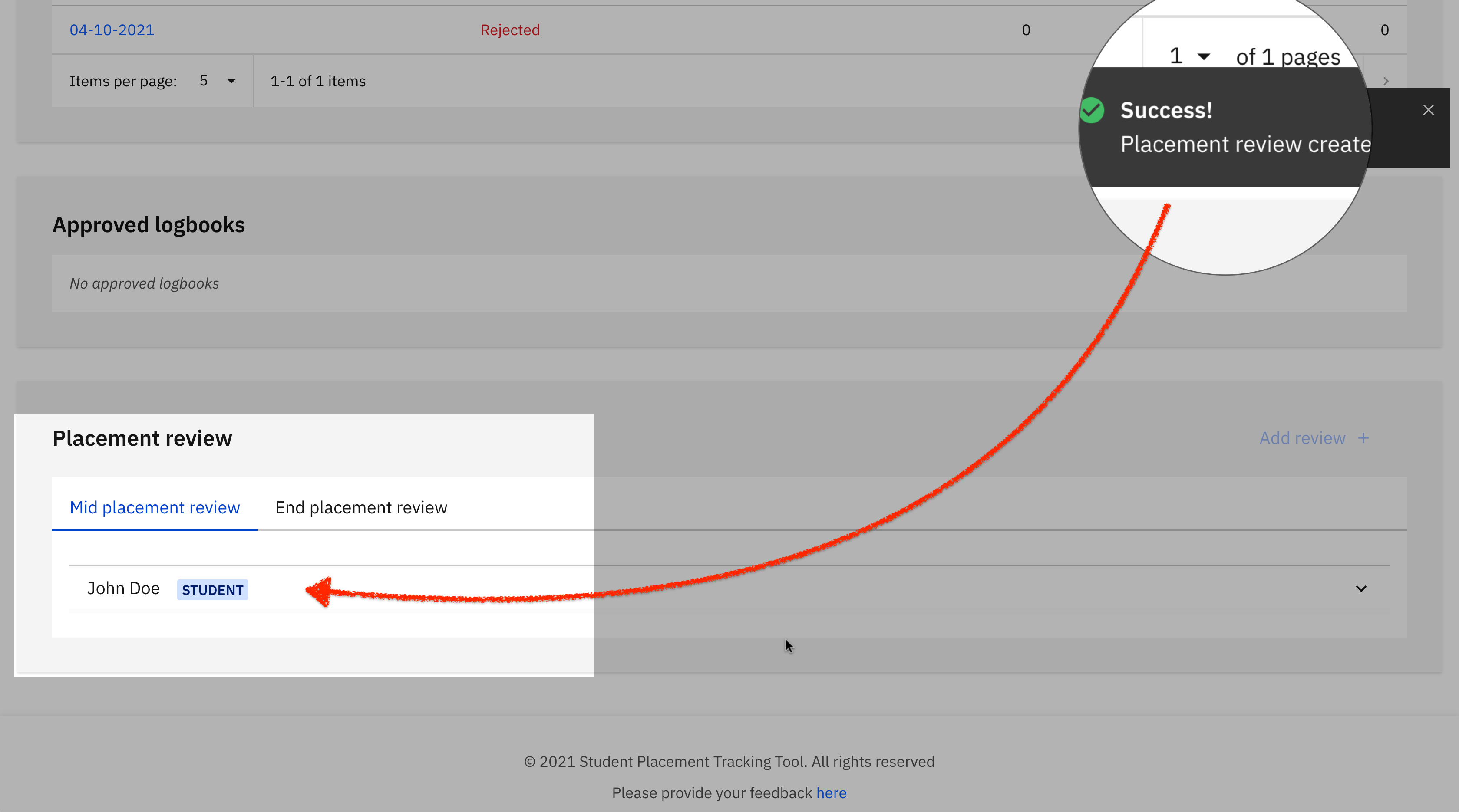Create Placement Reviews
info
Placement reviews can only be made in Active contracts and any member of a contract can make a placement review.
Making a placement review
Navigate to the contract dashboard page and scroll to the bottom.
You can make a placement review by clicking the
Add reviewbutton in the Placement review section.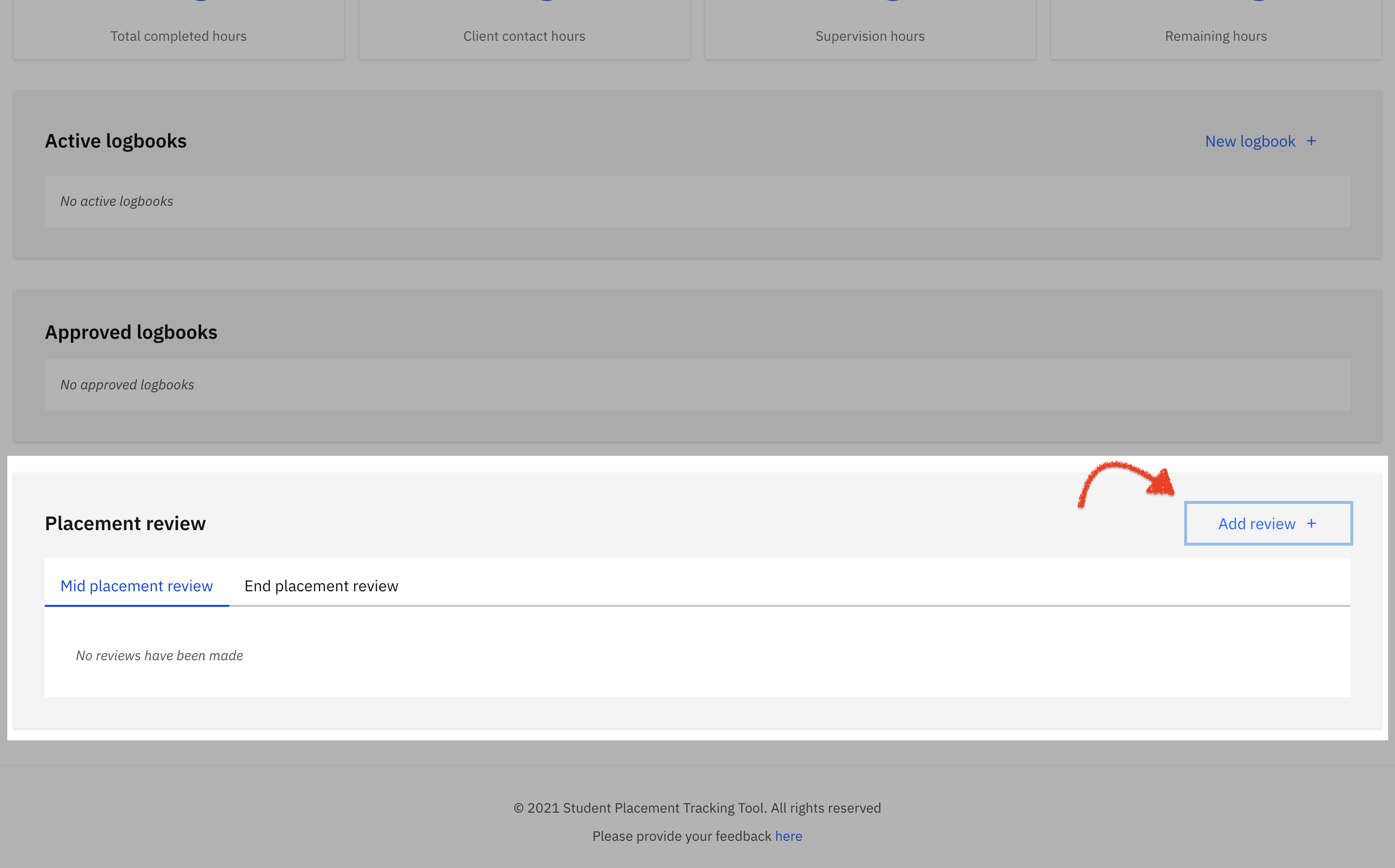
Select the type of review and fill in the content. Click
Submitto complete the review.cautionOnce a placement review has been made, it cannot be edited or deleted.
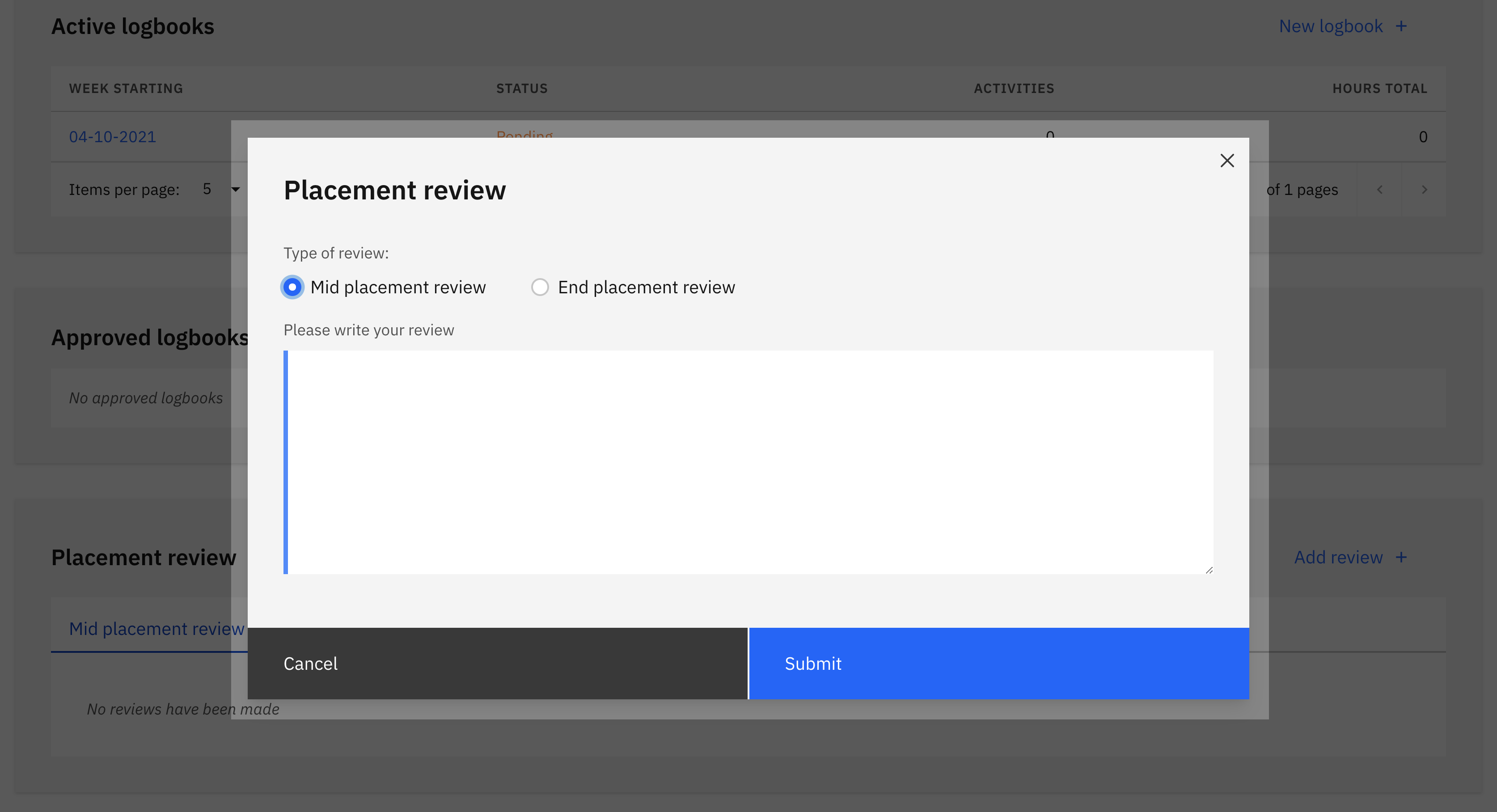
You should now see your review in the placement review section and a success message at top right corner.