Frequently Asked Questions (FAQ)
1. Can I make changes to the logbook or the activities once it has been submitted?
No, once your logbook has been submitted and is in the Pending state, you can no longer make changes to the logbook or to the activities. If you’ve noticed some mistakes with the logbook or activities after you’ve submitted it, you should contact your supervisor immediately and ask for them to reject the logbook so that you can make your changes and re-submit.
2. My logbook was rejected. What should I do?
If your logbook was rejected, then the supervisor must have left some comments stating the reason for the rejection. You should be able to see them in the comments section towards the bottom of your logbook. Once you've made the changes, you can re-submit the logbook.
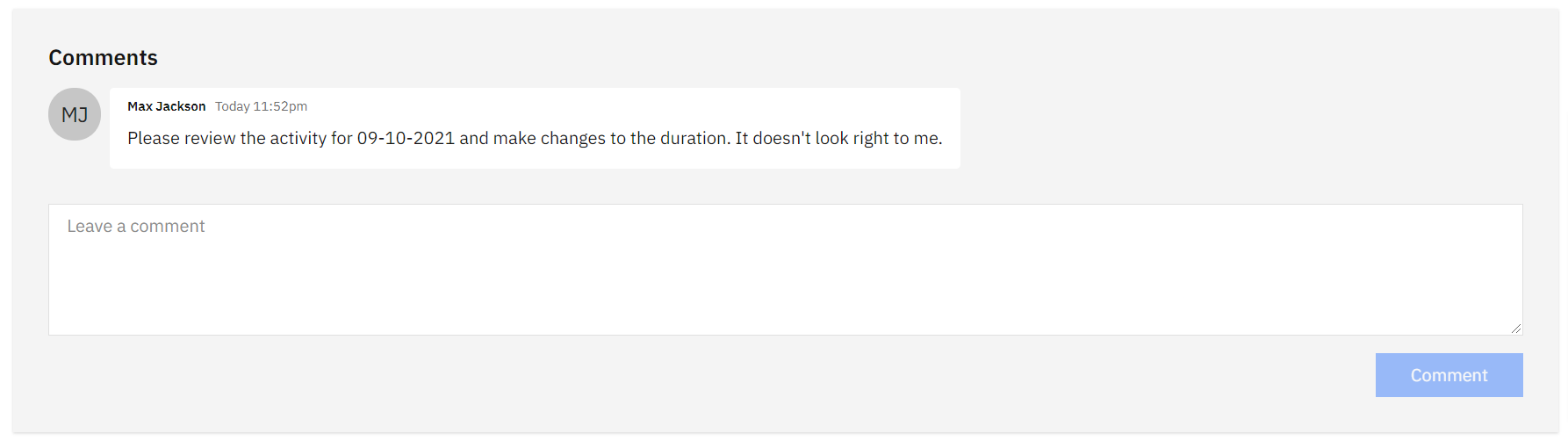
3. Can I make changes to the logbook once it has been approved?
No, once the logbook has been approved, no further changes can be made. This also means that no more activities can be added, edited, or deleted.
4. How many logbooks can I create?
You can only create one logbook per week for a contract.
5. Will I get notified when my logbook is approved or rejected?
No, this is a feature in progress and will be released with future versions.