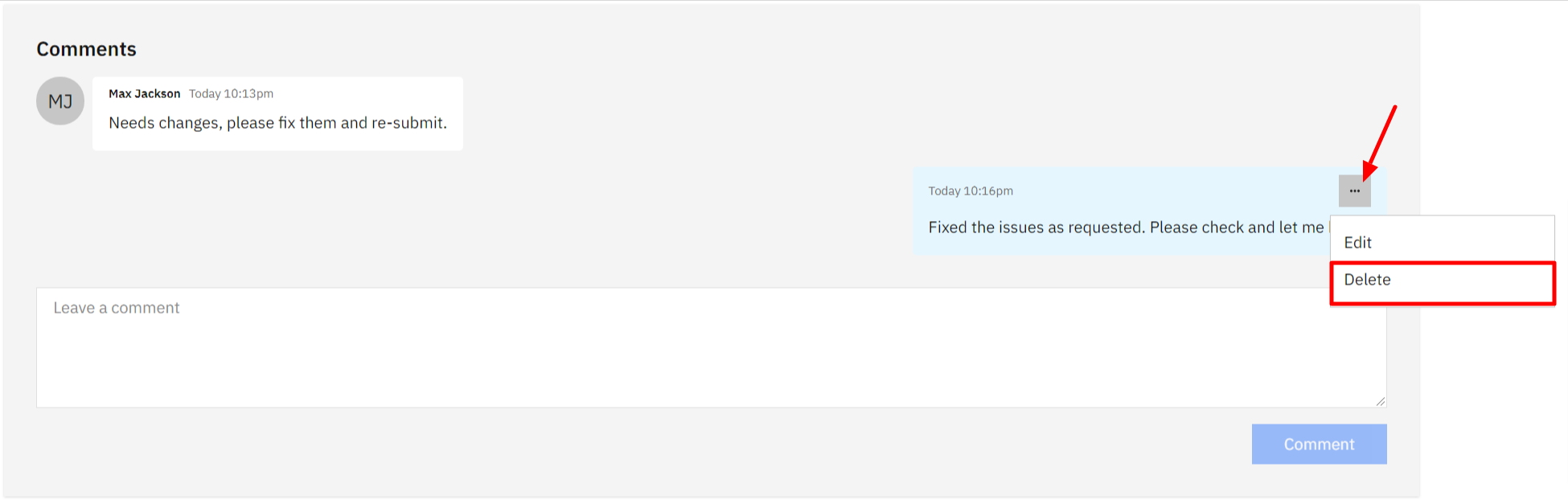Logbook Comments
You can create comments on a logbook at all times before it is approved. Once the logbook has been submitted and approved, then no further comments are allowed.
Please note that the comments that you make are visible to the supervisors and the manager as well.
Creating a comment
To create a comment on a logbook, navigate to the logbook dashboard.
Scroll to the bottom of the logbook where you will see the Comments section. If there are existing comments on the logbook, then it will appear there with the date and time the comment was created.
You can type your comment in the textbox and click on the
Commentbutton.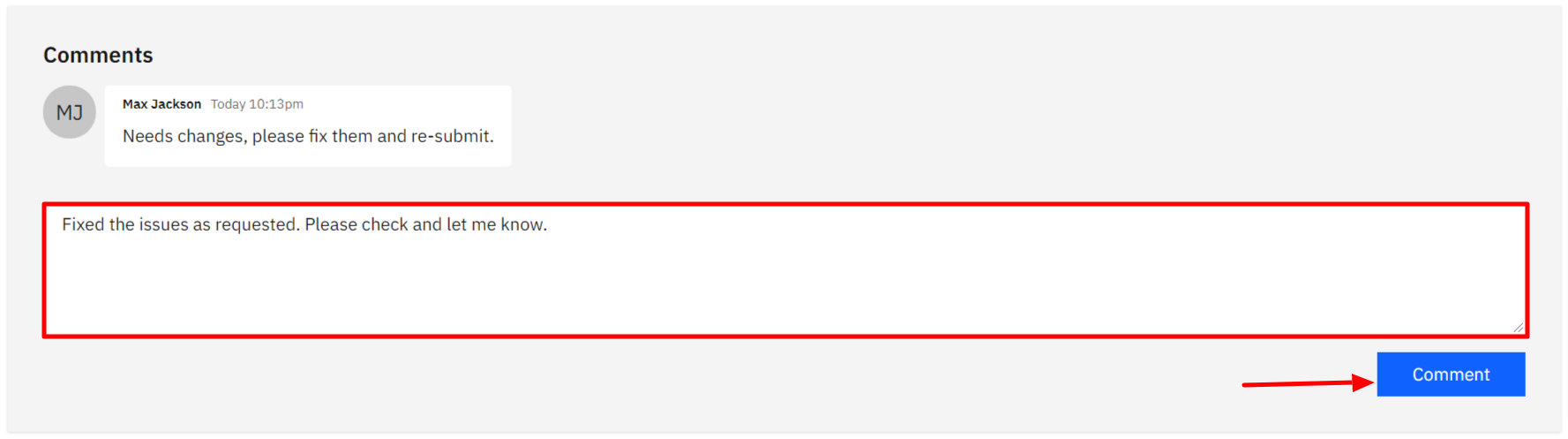
Editing a comment
Click on the three dots next to the comment that you made and select the
Editoption.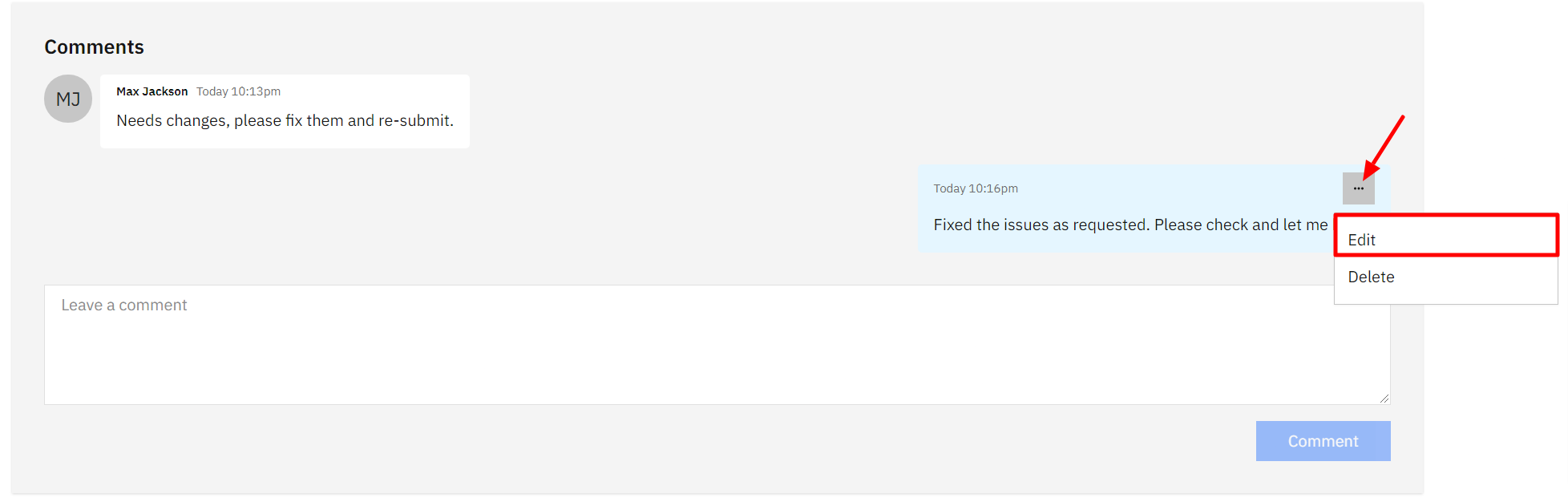
Make the changes as required and click on the
Update commentbutton.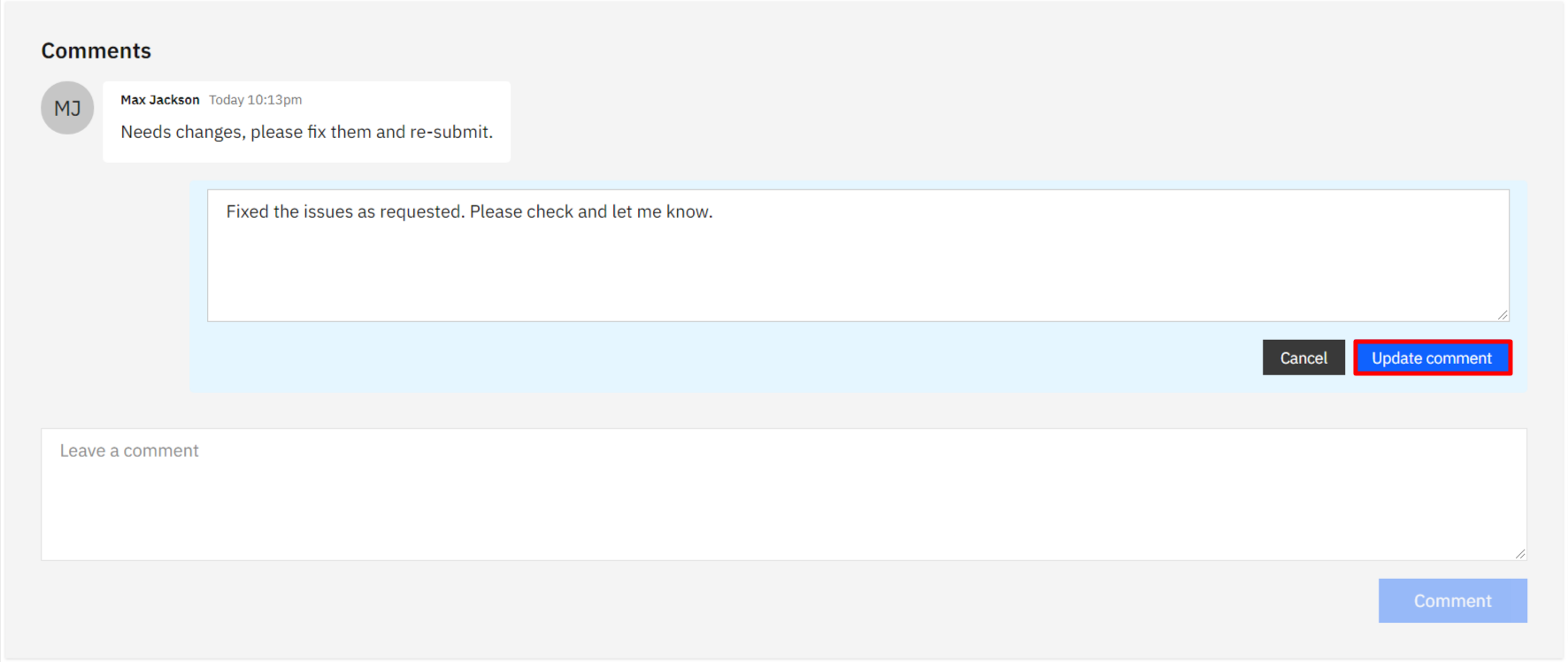
Deleting a comment
Click on the three dots next to the comment that you made and select the
Deleteoption.