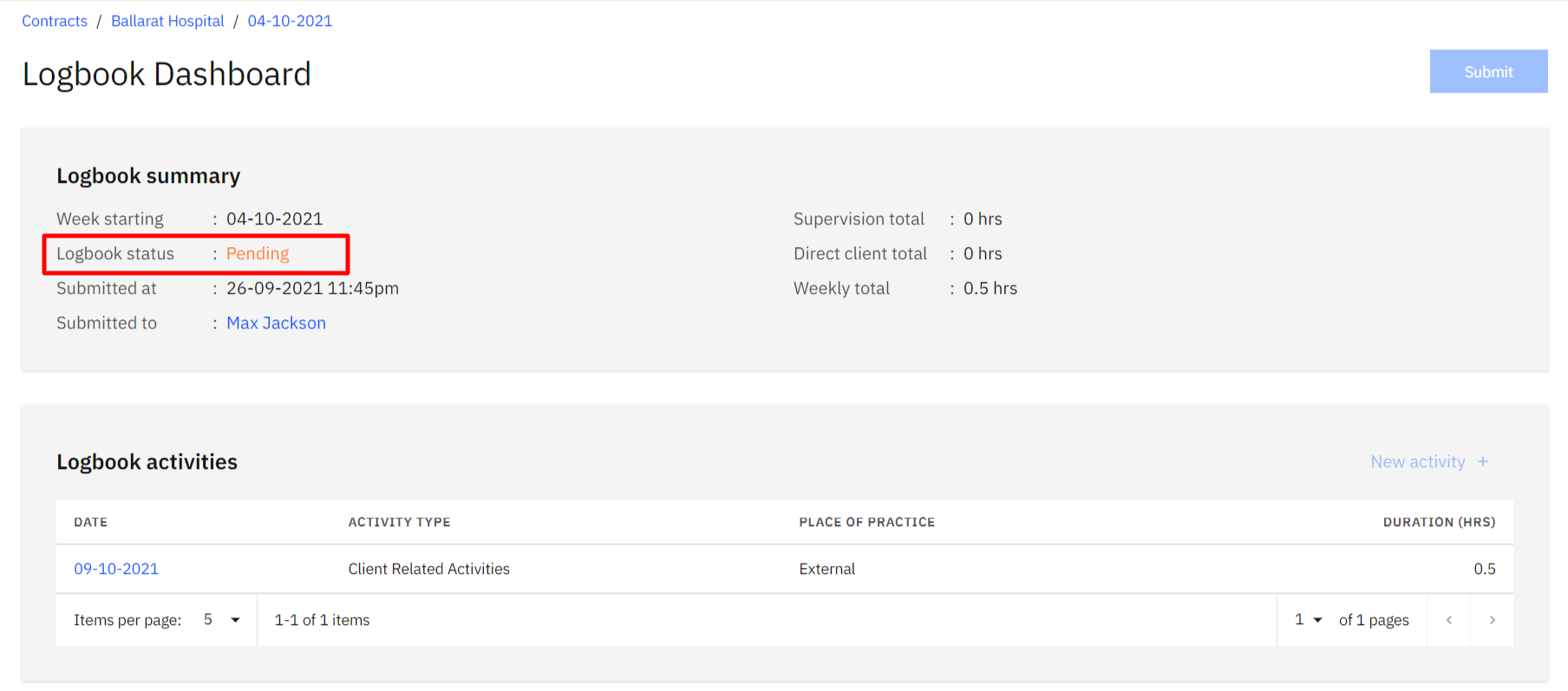Submit Logbook
info
Only a student can submit a logbook.
Submitting a logbook
Navigate to the logbook dashboard and click on the
Submitbutton.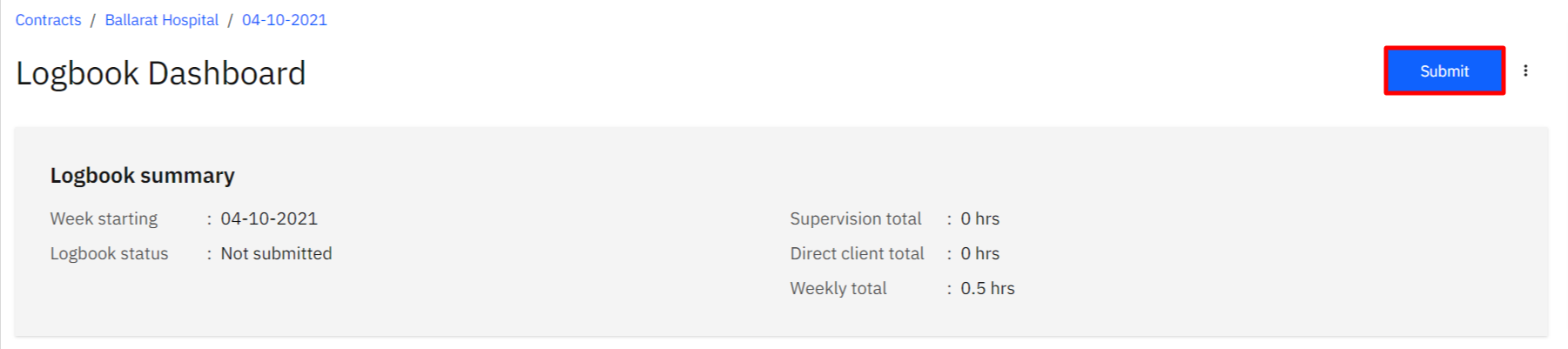
A modal window will appear where you can select a supervisor from the supervisors list in your contract as the approver.
noteIf you happened to have only one supervisor listed in your contract, then they will be selected by default.
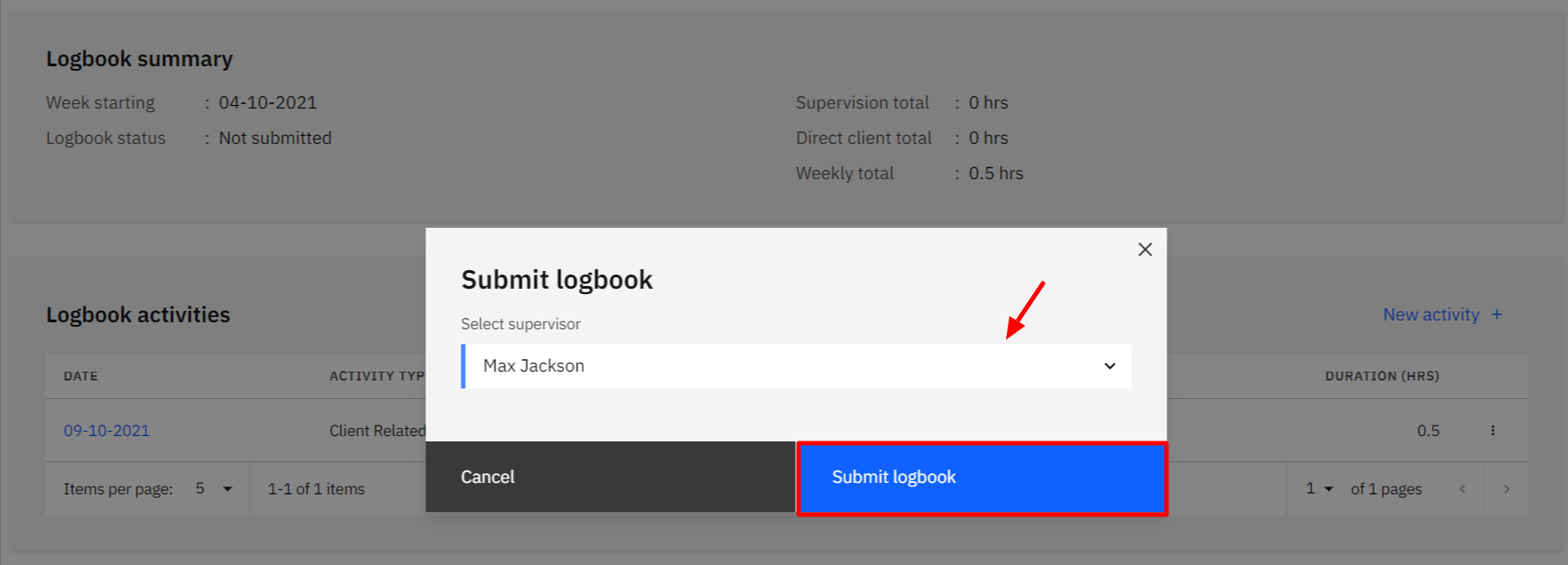
Click on the
Submit logbookbutton.infoIf everything goes well, the logbook status will now be changed to Pending and you can no longer add more activities, edit activities, delete activities, edit the logbook or delete the logbook.